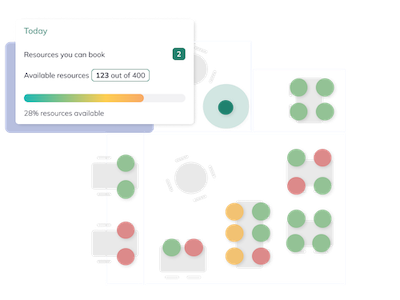Boost Collaboration with Our New Employee Collaboration Feature
Knowing where your colleagues are sitting can make all the difference in staying connected and working together seamlessly. That’s why we’re excited to introduce our latest feature, Employee Collaboration, an extension to our Colleague module in GemEx App.
With this new feature, you can easily see where your teammates have booked a desk right on the map view. Need to work close to someone specific? Our new “Close To” function lets you search for any colleague’s desk booking details, so you can find and work alongside them with ease.
Here’s how Employee Collaboration makes teamwork more fun and efficient!
1. Search and Locate Colleagues
The “Close To” function is a powerful tool for finding where your colleagues are working. Users can search for any employee within the building directory, regardless of whether they are on their colleagues list.
- Smart Search Functionality: The search bar within GemEx App provides suggestions as soon as three characters are typed, making it easy to find the person you’re looking for.
- Map Integration: Once you’ve selected a colleague, the map view will automatically update to show the location of their desk booking, along with an information panel displaying the booking details.
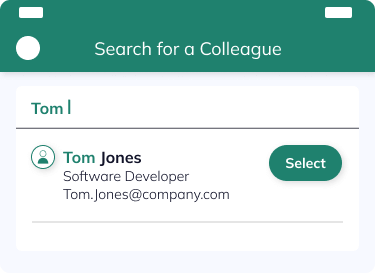
2. Dynamic Search Results
Got the wrong day? No worries, easily change the date or time and the system will automatically update the search results to reflect the new booking information. If your searched colleague has no bookings at the selected time, a message will display, and the search filter will be removed. This ensures that you always have the most up-to-date information at your fingertips.
3. User-Friendly Interaction
The colleague icon will appear on the map regardless of whether the searched employee is in your colleagues list. If they aren’t on your list, the icon will revert to an “already booked” status, providing clear and consistent feedback

4. Enhanced Visibility with Colleague Icons
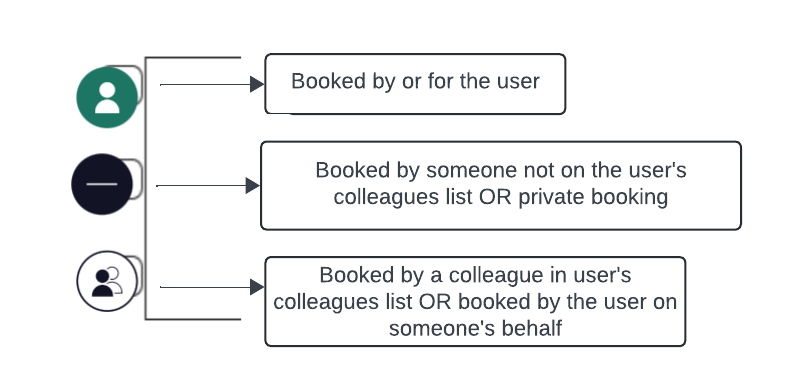
With this configuration enabled, desk bookings on the map view are displayed with distinct icons that represent who has booked the resource. These icons make it easy to identify at a glance where your colleagues have booked a desk. Whether it’s a teammate or someone from another department, you can quickly see who’s working where.
5. Detailed Booking Information
Get detailed booking information for any booking unless it has been marked as private. Easily expand any booking icon to find details on:
- Resource ID and floor location
- Colleague’s name
- Colleague’s email address (if email display is enabled)
- Booking date, time, and duration

6. Customisable Email Visibility
To cater to different organisational needs, the display of email addresses in the map view is fully customisable. Admins can choose to enable or disable this feature through the backend settings.
- Enabled: When enabled, the expanded booking panel will display the colleague’s email address under their name. This can be useful for quick communication or coordination.
- Disabled: When disabled, the booking information will exclude the email address, which may be preferred to discourage direct contact outside of formal channels or to protect the contact information of vendors and contractors.
This flexibility ensures that your organisation can maintain the appropriate balance between accessibility and privacy.
Why Employee Collaboration?
The Employee Collaboration feature is designed to make it easier for teams to stay connected, collaborate effectively, and optimise their work environment. Whether you’re planning a quick meeting, looking to work near a teammate, or simply curious about where your colleagues are sitting, this feature puts the information you need right at your fingertips.
Ready to Enhance Workplace Collaboration?
Explore the benefits of Employee Collaboration today and see how it can improve connectivity and teamwork within your organisation.
Book a demo now to experience the full potential of this feature!